Are you looking for a friendly guide to digital planning? Look no further! In this blog post, we will discuss everything you need to know about getting started with digital planning. We will cover topics such as what tools you need, how to get organized, and how to stay productive. Let’s get started!
What is Digital Planning?
Digital planning is the process of using technology to plan and manage your life. This can include anything from managing your finances to keeping track of your daily tasks. There are a variety of tools that you can use to help you with digital planning, including apps, and software. You’ll create all your plans directly on a Digital Planner. Nowadays, this means more than a calendar, it means translating the same experience of a paper planner to a digital one.

Why Should You Use Digital Planning?
Digital planning can help you save time and be more productive. One of the biggest benefits of using a digital planner is that you can access it from anywhere. This means that if you’re on the go, you can still keep track of your schedule and tasks. Additionally, digital planners often come with a variety of features that can help you stay organized, you can link outside resources, take notes on the go and so much more.
Here are some of the reasons why I, a paper and book lady, is in love with digital planning:
- It won’t get destroyed or lost. My son, with sensory needs, loves to rip paper and has gotten my planner and destroyed every page. This is the main reason I started digital planning, now even if it gets deleted I have a copy on my iCloud.
- I can easily share it with others. If I need to ask my husband to pick something up from the store; it’s as easy as sending him a screenshot of the grocery list with just a few taps. Even making the grocery list, it’s easier, since I have a master grocery list in my planner as well.
- It lives on my phone, tablet, or computer. I don’t have to carry something else to have my plans and notes with me. Mainly I use the iPad, but I can open anything on my other devices as well.
- Track or plan anything. You can track anything inside the same planner or notebook, without page limitation. You can add sections for finances, meal planning, weight loss, home projects, devotions, prayers, and the options are endless. If you have a big project or a business that want to track separately, add another notebook or planner.
- Use the same planner over and over again. Unless you buy a dated digital planner, you can use them as much as you want. And if, for some reason, you don’t like it anymore or want to change your planner to another style, orientation or colors, transferring your planner to a new one is super simple.
- Are you concerned about the planet? Me too! With a digital planner, there is no waste. You don’t have to throw away your old planner, worry about personal information written on it and so on. Plus, they don’t create clutter.
- Personalization options are endless. Adding colors, digital stickers including washi tape, photos, screenshots, drawings, duplicate pages as needed; remove what you won’t use and so much more.
- You can SEARCH your notebook or planner. This has been a game changer for me, I use Goodnotes5 and the search feature works not only for the text boxes, documents, but it reads my handwriting as well. ? I admit I have multiple notebooks and if I don’t remember where I took the notes, a simple search, and it’s found.
- No worries about your handwriting. If you make a mistake, you can easily erase it and do it again. Or, if you prefer, you can just type in and use your favorite font.
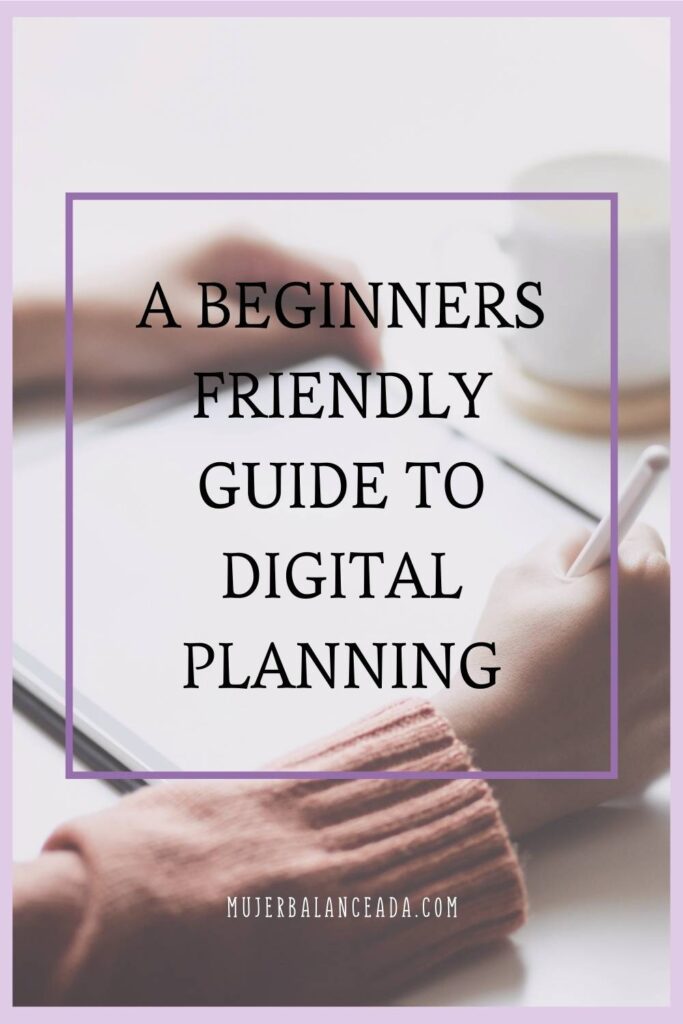
What do you need to start digital planning?
- A device – As I mentioned, I like to use the iPad, but you can also use your phone, or computer. Consider if you will be using a device you already own or if you are going to invest in something new.
- An App – GoodNotes is my app of choice, they now offer a free version, so you can give it a try, but there are other great apps, like Notability and Xodo. These are the most well-known because they’ve been around the longest. I encourage you to research about the apps, and check the compatibility with your devices.
- A digital planner – in most apps, you can upload a PDF file to get started planning. To use all the benefits of a digital planner, a fully linked planner will be best. More details about the difference below.
These two accessories are optional, but if you want to make your experience as similar as possible to using a paper planer, you’ll want to get:
- A stylus – I use the Apple Pencil, but again, check what stylus will work or is better for your device.
- A paper like screen protector for your tablet, it will enhance your writing experience. You can go with the most known brand, Paperlike, which has excellent reviews, or if you want to try a less expensive option, I got this one, and it’s working great.
Compatibility Check
Make sure before getting any device, apps, or accessories that you double-check their compatibility.
What is a Digital Planner?
We already mentioned you need a Digital Planner, but I would like to clarify the distinction between a printable planner in PDF format that you can import to your note-taking app and a digital planner in PDF format. It seems like the same thing, but they are not. Allow me to explain.
A digital planner is an interactive PDF. That means that you can click on the tabs, checkboxes, and buttons that are included in the design of the planner to move from one section to another. Some even have hidden quick links, these make easier the navigation inside the planner. A good digital planner will make your planning experience as similar as if you were using a paper planner on an electronic device.
A printable planner won’t include all these hyperlinks, making navigation a little more complex. Imagine having a 200-page planner, you are on page 150 and need to get back to page 2. In a planner designed to be printed, you’ll have to scroll or use the thumbnails to get there. In a digital planner, you will have different links on the page to make it easier and faster to get there.

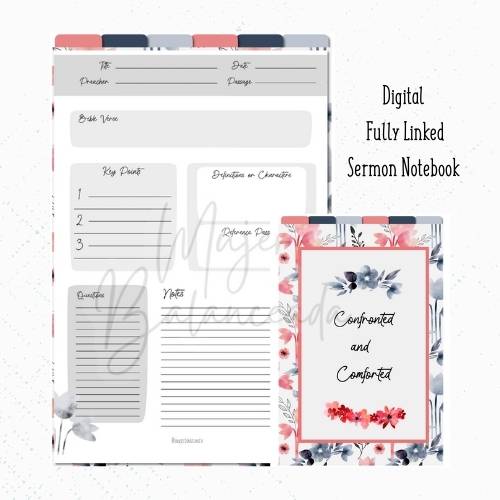
In the images above you can see the difference between the formatting of the documents, I’m showing here a Sermon Notebook, but the same applies to any other journals or planners. That been said, you can import any PDF document to your app and take full advantage of the features offered by the app. An extra advantage of the note-taking app is that you can fill forms and save them as PDF’s without printing or scanning, but that’s another topic.
You can also find digital planners that already come with a design for printing included, others you can print them anyway, but you’ll have, for example, tabs that will only be for decor on paper. It’s important that you know these difference before you buy your planners. Still, there are so many other details, so you can find the perfect planner for you.
Want to learn more?
- In this short beginner-friendly class, Get started with Digital Planning, you will see all the basic steps to create and set up your very own digital planner using GoodNotes, an iPad, and an Apple Pencil. (affiliate link)
How to choose a digital planner?
The next step is to decide what format you want your planner to be in and what size you want it to be. Think about the following:
- Do you want it to be undated so that you can use it for any year, or do you want a dated planner?
- Do you prefer a one-page view (portrait) or a two-pages view (landscape) of your planner?
- Which pages are a most for your: weekly, monthly or daily views, or all of them? You can even select from Sunday Start or Monday Start.
- Do you want it to be 12 months, 3 months or 1 month?
- Do you want separate tracker pages in their planner where they can track their progress on different goals? If so, you want to make sure the planner has extra sections, besides the months.
- Do you want to be able to customize the colors and layout of your pages?
- Do you want it to include pre-made stickers that you can use?
- Finally, but important as well, think about your budget.
Final Thoughts
I was hesitant to switch from paper planning to Digital planning, after a year of going full digital I’m so glad to give digital planner an opportunity. The ease and convenience of having everything on my iPad has been wonderful. I highly recommend giving it a try if you haven’t already! If you need any clarification about digital planning, feel free to leave them in the comments below or shoot me an email. I’m happy to help! 🙂


